- Introduction: An overview and sort of history of bridges
- Design and build a model bridge with cardstock strips. Add details. Use at least 20 parts. Choose a famous one if you'd like.
- Describe different kinds of bridges.
- Describe reasons for having different kinds of bridges.
- Look at assembly lines from the 1800s and early 1900s.
- See how many cubes can be manufactured by the entire class in 10 minutes.
- Fill in the journal reflection paper on the manufacturing process and quality control.
- Work as part of a manufacturing team.
- Evaluate product quality
- Group discussion:
- How do we measure the quality of the products we produced?
- How could a manufacturing process improve the quantity and quality of what is produced?
- Exercise: quality evaluation, manufacturing components, and finished products.
- Evaluate quality of product production.
- Compare individual to group manufacturing
- Design a process to manufacture a repetitive process
- Create a larger product from manufactured parts
-
This is INDIVIDUAL work. Fill in the notes as you work with precision and use quality control to fold 3 shapes and check your results.
- Experience a repetitive process that required precision
- Analyze the quality of work done.
- Demonstrate yesterday's vehicles. Explain tomorrow what different ideas you brainstormed and why you picked the one you built.
- Finish assembling, made modifications, and have a contest to see which air skimmer can go the farthest.
- Justify the selection of one idea over another.
- use the design process to test and modify a product.
- What other kinds of vehicles could be created using cardstord? (manilla folders) brainstorm, draw a design and build a different vehicle with another folder on your own or with your partner. Be prepared to explain tomorrow what different ideas you brainstormed and why you picked the one you built.
- use the design process to create an original design.
- Look at a skimmer variations: giant size.
- How does the air skimmer work?
- Assemble and test skimmer race cars. video
- Record data from 5 runs.
- Use the design process to build, test and gather data.
- Work on the skimmer race car project. Add details to parts, and cut out. video
- Use precision and teamwork in building.
- Practice metric measurement.
- Start the skimmer race car project. Choose partners. Carefully measure the outlines of the 4 parts.
- Measure accurately using a metric scale
- Convert millimeters to centimeters
- Measure accurately
- Discuss planning process for our project.
- Presentation on soft skills and visualizations.
- Make and Print out a visualization of 2 new year goals for self improvement for 2017. DO NOT USE A DARK BACKGROUND. Save in your folder.
- Describe soft skills needed for success
- Set skill goals
- Review of class and school rules.
- Review engineering design
- Work in pairs to create a visualization of the details needed to plan a picnic. Include at least these 5 areas and at least 15 details. (selection of location, date, transportation, food, entertainment, getting permission). Include pictures with your visualization. Get pictures of actual possible locations in this area. Save to the class folder on the 1 drive.
- Add details to the engineering design process
- Create visual diagrams showing overall picture and details.
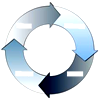 Describe at least 4 steps in a circular design process
Describe at least 4 steps in a circular design process - Review games. How was a design & development process used?
- Presentation on engineering design. Design an everyday project and compare it to software engineering design.
- Describe steps in engineering design
- Compare software engineering to everyday design problems
- Break a problem into smaller components
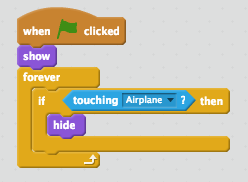
- Ten minutes to put the finishing touches on games.
- Play 2 different games and leave feedback: a glow and a grow.
- Save your game to a flash drive.
- give feedback on game design
- save a scratch program to a removable drive
- Finish games. Check the rubric.
- add features to interactive games.
- Look at options to get an "A" on your game project.
- Score points and win
- Add an intro screen
- Create impassible objects
- Test your game with the big inputs
- Work on games. Check the rubric.
- add variables to score points
- create a win condition
- create impassible objects
- use Makey Makey inputs
- Presentation: Collision: variables to keep track of things, Make your character disappear when hit in a frogger-type game
- Test games with floor sized inputs
- Coming up next: Design a maze or operation game on paper. Think about what you might use as your design.
- Use a variable to track the state of an object.
- Code a game in Scratch
- Presentation: variable for alive or dead, coding repeated motion, 2 choices for motion: forever loop or when key is pressed in a frogger-type game
- Changing x and y position in a repeated loop
- Using a conditional to track state of an object (sprite)
- Code a game in Scratch
- Work on a program for your own frogger-type game. Create obstacles that move across the screen at different rates.
- Work on a floor sized input device to play the game.
- Repeatedly move objects in Scratch
- Develop a floor sized input device
- Program a moving game character in Scratch. Change the character and the background. Use arrow keys to make the character move.
- Create a game input device using clay for makey makey and test it. Try pac man or frogger
- Create a physical input device.
- Create an extra large physical input device
- Design an original game.
- Look at these 3 MakeyMakey projects: make a game, make a cardboard guitar, magnetic mazes, vote on favorite projects
- Draw a diagram your favorite of the suggestions with a materials list.
- Describe projects that use external circuits as computer inputs.
- Write a materials list.
- Wire 3 LEDs in parallel with a resistor in each circuit.
- How many LEDs can you wire in parallel and still see the lights clearly? Does it matter what color the lights are?
- Wire circuits in parallel
- HOUR OF CODE: Choose 2
- Make a sports game: https://code.org/athletes
- New Disney character challenge: Moana
- Minecraft challenge
- Angry birds
- Code Monkey
- Brick breaker game
- Make a sports game: https://code.org/athletes
- Participate in the Hour of Code
We'll make more circuits on Monday
- Draw a schematic for a light circuit.
- Label the wiring of a breadboard
- Wire a light circuit
- draw schematic symbols
- wire a breadboard
- create a complete circuit.
- How to read resistors using a color code. (here's a picture)
- How to wire a breadboard and find the negative side of a LED
- Wire a real circuit
- Try the new Santa Coding lab in the Santa Village
- read resistor values
- identify polarity of a LED
- wire a breadboard
- solve puzzles using code
- Quiz on energy and electronics vocabulary.
- Hand in notes from Best intro to electricty ever ppt, be sure to inlcude a diagram of the relationship between resistance/current/voltage in Ohm's Law at the bottom.
- Hour of Code. Make a Flappy Bird game.
- Create a diagram explaining the relationship of elements of a circuit using Ohm's Law.
- Use code to control an event driven object.
- Explain the relationship between current and voltage
- Define power and electronics vocabulary
- Job outlook for electricians. Career video
- Fill in notes on virtual circuits using the presentation.
- Quiz questions part 2 in Edline.
- Complete virtual experiments with circuits. (Program is on G:/O-C/FOT or online here where you can download and run it on your computer.)
- Demonstrate how changes in voltage or resistance cause changes in current and light.
- Use a virtual ammeter and voltmeter to measure circuits.
- Review how electricity works.
- Quiz questions for points.
- Demonstrate use of virtual circuits.
- Do virtual experiments with circuits. (Program is on G:/O-C/FOT)
- Build a working virtual circuit.
- Use Ohm's Law to understand proportional change of current and resistance.
- Take notes on how circuits work from the presentation and website.
- What is your energy IQ? Do the quiz for points. Re-do if needed.
- Take a flashlight apart and sketch the parts.
- Describe how electricity works, the parts of circuits, and how they work
- Answers to windmill questions. What kinds of windmills are there?
- Mark the areas of southern MD with a light highlighter where a windmill could be most practical according to the wind maps.
- Mark the areas of southern MD with a dark highlighter to show the areas most likely to be effected by pollution.
- Finish investigating how energy needs are changing in Southern Maryland.
- Identify areas where wind power is practical.
- Locate power sources in Southern MD.
- Discuss challenges of fossil fuel power creation.
- What additional questions do you have about residential windmills?
- Look at Google Earth history to see how Southern Maryland is changing.
- Investigate how energy needs are changing in Southern Maryland.
- View changes in the landscape using the history view in Google Earth.
- Identify changes in costs, sources and demands for power in Southern Maryland
- Fossil fuel power plants in the area.
- Learn about placemarks and tours.
- Record a tour of at least 5 sources of power in Southern MD. (3 power plants (Brandywine power, Keys hydroelectric, Chalk Point, St. Charles on Billingsly Rd, Morgantown by the Nice Bridge, Calvert Cliffs), 1 solar farm, 1 windmill) in Google Earth.
- Create a tour of power sources of southern MD.
What is the most important information about solar energy that you included in your presentation?
- Finish presentations. Last chance to upload presentations for points.
- Where does the power come from in Southern MD?
- Summarize findings on special areas in solar energy.
- List local sources of power and energy
- Give presentations. 8 presentations were uploaded yesterday. Was yours?
- Present findings on special areas in solar energy.
- Finish presentations today. If you don't have a topic, research solar fuel. (solar to fuel conversion technology). Be ready to present tomorrow.
- PUT YOUR PRESENTATION IN ONENOTE. Drag the file onto the Solar Presentations page in the Collaboration section. Be sure your name is on it!
- Be sure every slide has a link to where you got the information, a picture, no more than 20 words, and is educational.
- Present findings on special areas in solar energy.
- Local homeowner reduced their electric bill from $400/month to $9/month video
- Create a presentation about a kind or application of solar energy.
- Calculate cost benefits of solar.
- Research a solar energy source or application.
- If sketchup is working, watch the videos and do the Navigation Challenge! – open the file labeled "navigation challenge.skp" Stack the similar shapes using the move and rotation tools then work on your original solar workshop.
- Otherwise do research on good solar house design.
- Use features of 3D design OR
- Describe creative applications of solar energy in building design.
- Play Save the world. to learn about different kinds of energy and show me your completed screen.
- Look at SketchUp workshop designs.
- Display solar workshop designs
- List kinds of renewable energy and describe where they are effective.
- Design a room that uses solar energy.
- What are some things that do work for us that are NOT mechanical?
- Video: daylighting.
- What are different kinds of solar energy?
- Research good house designs that use all kinds of solar energy. Sketch a plan and design it in SketchUp, for a workshop that uses at least 4 passive and active solar energy sources. Label them. (finish tomorrow)
- Describe passive and active solar energy techniques.
- Design a room that uses solar energy.
- Fill in remaining notes on paper from the presentation on simple machines
- Play the simple machine robot game again and see if you can improve your score.
- Describe different kinds of pulleys and the equation for their mechanical advantage.
- Apply understanding of mechanical advantage to solve problems.
- Experiment with examples of different kinds of mechanical advantage
- Show how simple machines can be varied to change mechanical advantage.
- Fill in the notes in OneNote from the presentation on simple machines and how to calculate their mechanical advantage.
- Play the simple machine robot game and answer the questions and reflections at the end of the notes.
- Describe different kinds of simple machines, examples and calculations of mechanical advantage,
- Earn points back by carefully drawing, measuring, and dimensioning figures. Follow along.
- Precisely measure, draw and dimension.
FIRST MARKING PERIOD ENDS WEDNESDAY 11/2
- Measure and draw the shapes.
- Create measured 2D drawings.
- Measuring and drawing part 4.
- Create a multiview drawing with careful measuring to scale
- Measuring and drawing part 3. Presentation and exercise
- Create a multiview drawing with careful measuring to scale
- Do today's measurment worksheets. Get a copy from the sub. HAND THESE IN TODAY. Not sure how? Watch this video on how to measure with a standard inch ruler.
- In the Journal section of your OneNote notebook write a reflection on drawing for engineering on the page called Journal Reflection on Drawing. DUE TODAY.
- Measure using a standard ruler.
- Reflect on engineering drawing.
- Drawing with guide lines. Watch and practice. Draw front views.
- Measuring and calculating surface area.
- draw using guide lines
- measure accurately and calculate surface area.
SUB TOMORROW
- Learn the basics of engineering drawing. Draw all the views of the example object and add dimensions.
- Complete and identify the multiview drawings. Copy any 2 complete drawing sets that inlcude isometric, front, side and top.
- Create dimensioned multiview drawings.
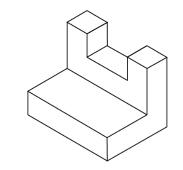
- Isometric Drawings.
- Draw the top, right and front views of isometric shapes.
- Follow an algorithm to draw a shape
- Create isometric figures in the online 3D drawing program from their top, right and front views.
- Create multiview drawings
- Follow an algorithm to draw a shape
- Recap of Friday's disturbance to the Internet
- Work on isometric drawings.
- Explain what a DDOS attack is
- Draw isometric figures
- Create isometric drawings of block configurations.
2 different 3 block drawings, 4 different 4 block drawings, 4 different 5 block drawings.
- Create block figures and draw on isometric paper.
- To be able to describe a solution to a problem, you often need to be able to sketch your idea. Learn how to create isometric drawings.
- Practice isometric drawings on paper.
- Sketch isometric drawings.
- Plan a trip to Alaska. Put your answer and a screen print of your map into OneNote Projects pages. How did you use the 4 problem solving steps to accomplish this project?
- Use problem solving to create an online trip plan.
C yourself |
sha get pe |
- Reflect on problem solving and how persevering at something difficult can make you stronger. What are your reactions? Where are your strengths?
- Work with a partner to solve the birthday problem. Record results in OneNote Class Notes.
- Create a word search for problem solving words and paste it onto your OneNote Problem Solving page in Class Notes
- Practice problem solving in different contexts
- Apply problem solving techniques to poorly defined problems
SUB TOMORROW
- Draw 9 dots like these.
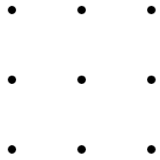
- Draw no more than 4 straight lines to connect every dot.
- The pen must stay on the paper
- Logic puzzles
- Puzzle ball challenge
- Apply the problem solving process
- Recognize patterns in problem solving
- Take notes on a problem solving process.
- Apply problem solving strategies to a simple problem: frog crossing. Can you win every time? What is the pattern or algorithm?
- Experience a game from the 1980s. Can you figure out the rules and an effective stragegy? What algorithms control the game?
- Describe steps and strategies for problem solving
- Use problem solving strategies to solve some problems.
- Recognize patterns and algorithms
- Finish using the design process to create a prototype
- Create a colorful advertisement for your product.
- Share designs for wearable electronics.
- Describe a product in an appealing way.
- Share designs for original innovations.
- Review legal issues that have arisen over video game design. Discuss patents: from pet rocks to knee skates and rain curtains.
- Discuss the difference between criteria and constraints in creating a design.
- Work with a partner following the design process to create a prototype of the next generation of wearable electronics for teens.
- Report on research into wearable electronics
- Use the beginning steps in the design process to brainstorm and design a prototype
- Get to know your row group: do the 4 minute drawing challenge.
- Finish notes about about computer games and patents in OneNote Class Notes
- Find out what you can print after you make a 3D design. Fill in the notes on 3D printing innovations in OneNote Class Notes
- Answer group dynamics questions in your Journal in OneNote.
- Review legal issues surrounding software.
- Describe new innovations in 3D printing.
- Evaluate group dynamics of new groups.
- Finish additive and subtractive chairs with custom patterns and an imported wall hanging. Paste a screenshot into your 3D Sketchup Design page in OneNote Class Notes.
- Watch a video about computer games and patents and answer the questions in OneNote Class Notes by doing some research
- Describe issues in the history of video games and legal rights.
- Describe unusual innovations that have been patented.
- Demonstration: additive and subtractive modeling, creating original textures, and importing original art.
- Create 2 chairs side by side, one using subtractive and one using additive using this video. (first 3 minutes are chair 1, second 2 minutes are chair 2, you do not need to make chair 3) Make a wall in the background and add an original wallpaper and an original picture to the wall.
- Use additive and subtractive modeling techniques.
- Review quiz
- Demonstration: how to set a size, resize, rasie a roof, move things around and add materials.
- Finish part 2 in Sketch Up: raising the roof, trim and molding. Add all screenshots for house 1 and house 2 to OneNote Class Notes. Add some extra features of your own.
- Use 3D modeling to build more complex shapes and add features.
- 3D modeling part 2 in Sketch Up: raising the roof, trim and molding. Add another screenshot to OneNote Class Notes.
- Use 3D modeling to build more complex shapes and add features.
- When you design a new invention or innovation you have to be able to show what it looks like. You can draw on paper or model with the computer. Create a house in Google Sketch-up. (the link is on your desktop) following the tutorial directions to learn how to design 3D models on the computer. SAVE TO YOUR H: drive as HOUSE YOURNAME. Add some interesting colors and features. Put a screenshot in the OneNote Notebook Class Notes.
- Use 3D modeling software to create a model of a house.
- Quiz: Eras of History, making apps, patents and the design process.
- BONUS points: do the engineering word search
- Discuss questions from yesterday
- Review concepts from app development, eras of history, patents and the design process
- Discuss invention vs innovation and their effects
- Presentation: invention and innovation.
- Watch the 4 minute video and answer these questions on a separate paper
- What kind of engineers would work on a project like Milo?
- Descibe how Milo is different from anything else .
- Think about what all this might mean for our future. Do you agree that Milo is the coolest advancement in virtual gaming ever? or do you feel that artificial intelligence this sophisticated could become dangerous, as we've seen in the movies I, Robot and The Matrix?
- What part of this is invention, and which part is innovation?
- Think/pair/share: answer the questions yourself in OneNote Class Notes and then share.
- Do the second Edline review of eras of history, app and design process concepts. Repeat until all right.
- Explore applications of different kinds of engineering.
- Review modern innovations in technology.
- In the OneNote Journal Kinds of Engineering, investigate different engineering careers and write about them.
- Do the Edline review of eras of history, app and design process concepts. Repeat until all right.
- Describe activities and knowledge needed for different areas of engineering.
- Review history, apps and the design process.
- In your OneNote Journal section, explain what kind of engineering is recommended for you and why you think that is.
- In the OneNote class notebook in the Project section, describe how you followed each of the design process steps in building your straw structure.
- Last day to turn in notes for steps in the design process and explore different building materials.
- Describe different areas of engineering
- Document steps in the design process.
- Review steps in the design process and different building materials.
- Group design project: straw structures with reflection
- Apply the design process
- Reflect on group dynamics and process
- Demo: the design process.
- Use your history notes and see how many of the app questions you can get right. Show for points.
- Write out details of steps in the design process and explore different building materials.
- Last day to finish up apps.
- Review concepts on computer vocabulary.
- Describe the steps in a design process.
What does this code mean:
onEvent("button3", "click",
function(event) {
setScreen("screenWrong");
});- Demo: switching from blocks to text.
- Use your history notes and see how many of the app questions you can get right. Show for points. Are they all right?
- Finish apps, paste a link to your app into the OneNote collaborative section, finish your journal entry (see below)
- In your journal in OneNote, describe what you have to do to test that an app really works.
- Review concepts on computer vocabulary.
- Reflect on the app development process.
- Describe the test phase of the design process.
- Discuss possible improvements to the practice app.
- Discuss the difference between invention and innovation.
- How to add a background picture without messing up your app.
- Go for the grade! Check the rubric for points.
- Paste the link to your app in the OneNote notebook collaboarative page for practice apps.
- Describe the process to make an app on your Journal page in OneNote, what was easy? what was challenging? what other extra features would be nice to add?
- Create an original app from scratch that uses buttons, text and multiple screens.
- Describe the difference between an invention and an innovation.
- Reflect on the app development process.
- Absolute last chance to do the Class Rules 3 question practice quiz in edline.
- Start creating an app to help others learn about inventions throughout history.
- When your app is finished:
- paste the link to your app in the OneNote notebook collaboarative page for practice apps.
- Use App Lab design mode and code mode to add buttons, images, text and multiple screens for an interactive app that teaches about an era in technology innovation.
- Review innovations in technology through history.
- Use your notes to do this word jumble (Note: both Paleolithic and Palaeolithic are correct spellings!)
- Finish notes on paper on the eras of the history of technology by researching your assigned era in history. Find a background picture that fits that time period. Find pictures of 3 inventions that came from that time period with proof that they came from a reliable website and information about when they where invented, where and who invented them. Put the notes in your OneNote notebook in the History section. save the pictures to your hard drive.
- Review the eras of technoloy development.
- Create an account for app development.
- Research inventions from different eras of technology.
If you've finished, start creating an app to help others learn about inventions throughout history.
- Use your notes to do this crossword, show me for points (Note: both Paleolithic and Palaeolithic are correct spellings!)
- Go to code.org and create an account and join our class so you will be able to create an app for our history project. Join your section at http://studio.code.org/join/DGSWQQ
- Work on notes on paper on the eras of the history of technology by researching your assigned era in history. Find a background picture that fits that time period. Find pictures of 3 inventions that came from that time period with proof that they came from a reliable website and information about when they where invented and who invented them. Put them in your OneNote notebook in the History section.
- Review the eras of technoloy development.
- Create an account for app development.
- Research inventions from different eras of technology.
- FOT pre-test.
- Take notes on paper on the eras of the history of technology.
- Use good search strategies to find inventions from the different eras of history as assigned.
- display prior knowledge needed for technology education
- Use good search
- Take notes on 5 steps to successful searching.
- Review search techniques for finding out specifics on what is new in technology.
- Do the local scavenger hunt. Answers go in the OneNote notebook.
- In edline, answer the 3 question review of Class Rules on the left under Content. Last chance or it will be locked out.
- Improve search skills for specific information.
- Use edline for classwork
- Who brought in the $15 lab fee?
- Presentations: ordering will be randomly drawn.
- Fill in the reflection at the end of the OneNote class notebook Pecha Kucha page in your Projects section.
- Present a pecha kucha as a group on new innovations in modern technology.
- Improve search skills for specific information.
- Reflect on group dynamics and the process of completing the project
- Policies about late work
- Finish preparations for presentations
- Evalaute other dialogs and fill in the online form to give feedback.
- Set timings for slides
- Review rubric for Pecha Kucha
- Present a pecha kucha as a group on new innovations in modern technology.
Fire drill, class interrupted
- Complete steps 1-9 on your Pecha Kucha project page in the class OneNote notebook
- Practice out loud and fill in the online form to give feedback on the other dialogs you have listened to.
- PRINT OUT and HAND IN your final dialogs in large print size (easy to read) with your name on it. One per person
- REMINDER: You will present your projects in class Friday and Monday.
- Rehearse presentations and solicit feedback.
- Cite and evaluate sources of information.
- Discuss doing good research: evaluate the quality of what you plan to present. DO NOT COPY AND PASTE WORDS! Use your own.
- Due today
- edline, answer the 3 question review of Class Rules on the left under Content.
- Pecha Kucha:(steps #3-#5) Time yourself, improve your dialog, practice out loud and get feedback.
- Give feedback to at least 3 others. Are they talking about something new and exciting? Do they give enough details to make it sound interesting? Do the words match the pictures? Fill out the form for each person you give feedback to.
- Evaluate good sources of information.
- Evaluate quality of information
- Improve dialog
PRESENTATIONS WILL BEGIN FRIDAY
- Review the algorithm for the pecha kucha
- Discuss how different kinds of technology work together to create newer and better innovations. Why couldn't Da Vinci fly?
- Due today on Pecha Kucha
- Assignment chart to show who is doing what in each group (in the OneNote class notebook in the collaborative section)
- First draft of dialog for your 2 slides (in OneNote in your own Project section)
- Get on edline and answer the 3 questions on Class Rules on the left side under Content. Check for any missing grades.
- Describe how different technologies work together.
- Select modern technoloy topics to research
- Write 20 second dialogs to describe selected modern technology.
- Evaluate good sources of information.
- What is an algorithm? Review algorithm and rubric for Pecha Kucha
- Work in teams to create your presentation,
- Fill in assignment chart to show who is doing what in each group inside your OneNote class notebook in the collaborative section.
- document your sources,
- write your dialog and practice what to say.
- Research and report on recent innovations in smart technology
- Work with Office 365, file sharing, cloud storage
- Discuss types of technology and what makes a device smart.
- Pecha Kucha: what is FOT?
- Pecha Kucha: create a group presentation on how modern technology is changing and builds on many different kinds of technology. Example: smart toilet
- Check your grades on Edline
- Use the county LMS for interactive assignments and to check grades
- Research and report on recent innovations in smart technology
Use the county LMS for interactive assignments and to check grades
- Review syllabus.
- Get on edline and answer the 3 question review of class rules.
- Describe the categories you used for your modern technology examples.
- Introduction to Office 365, cloud storage, cloud computing, OneNote notebooks. Use notes to complete the What is Technology page in Class Handouts.
- Look at the congressional app challenge and the invitation from Congressman Hoyer. Submit by Nov 2
- Categorize examples of modern technology
- Describe and use features of Office 365 and OneNote.
- Describe some of your positive traits.
- Identify examples of modern technology
- Introduction to class presentation
Put paper notes into folders. - Ice breaker: favorite colors
- Write down an example of technology.
- Describe basic class rules
- Describe basic classroom procedures